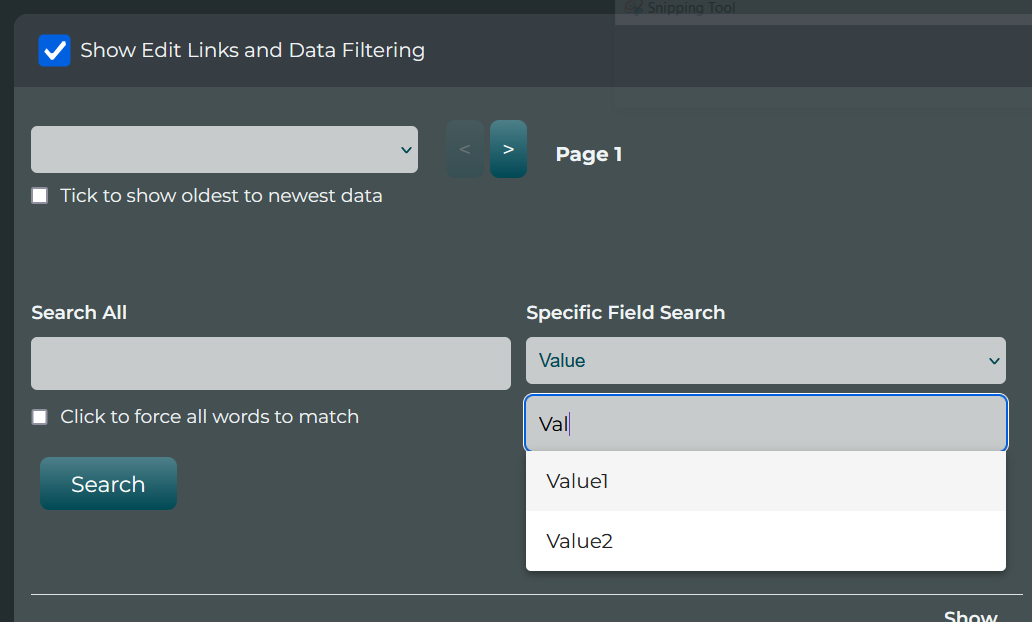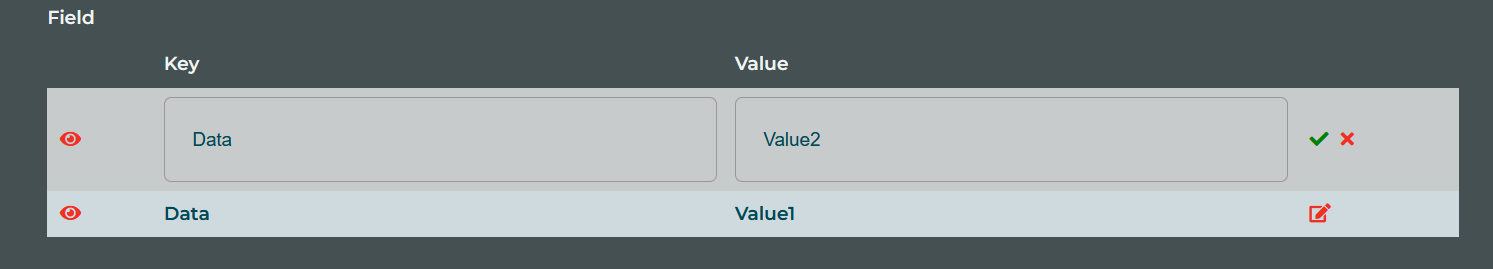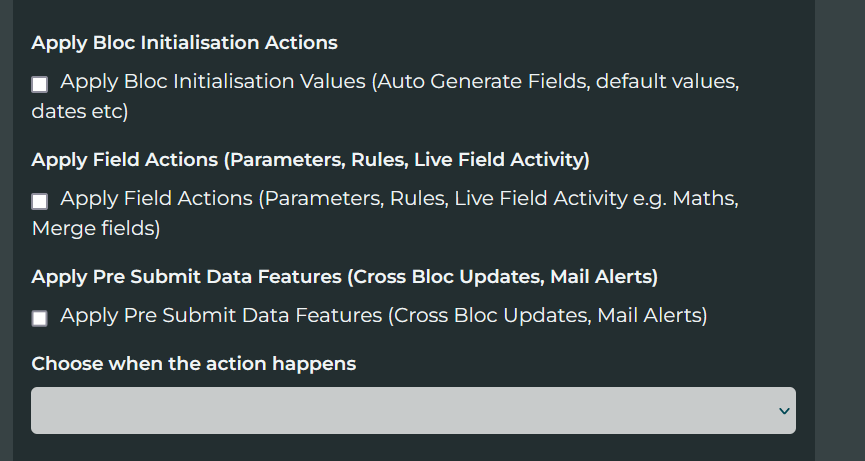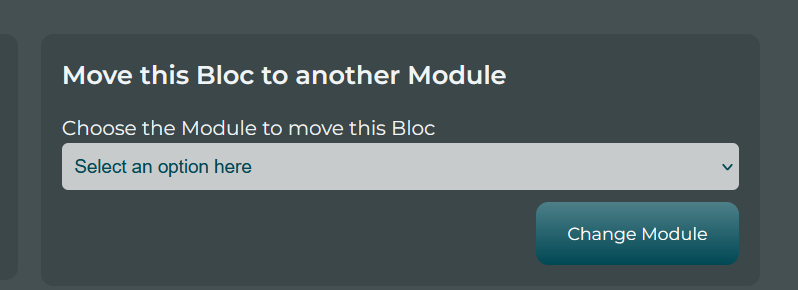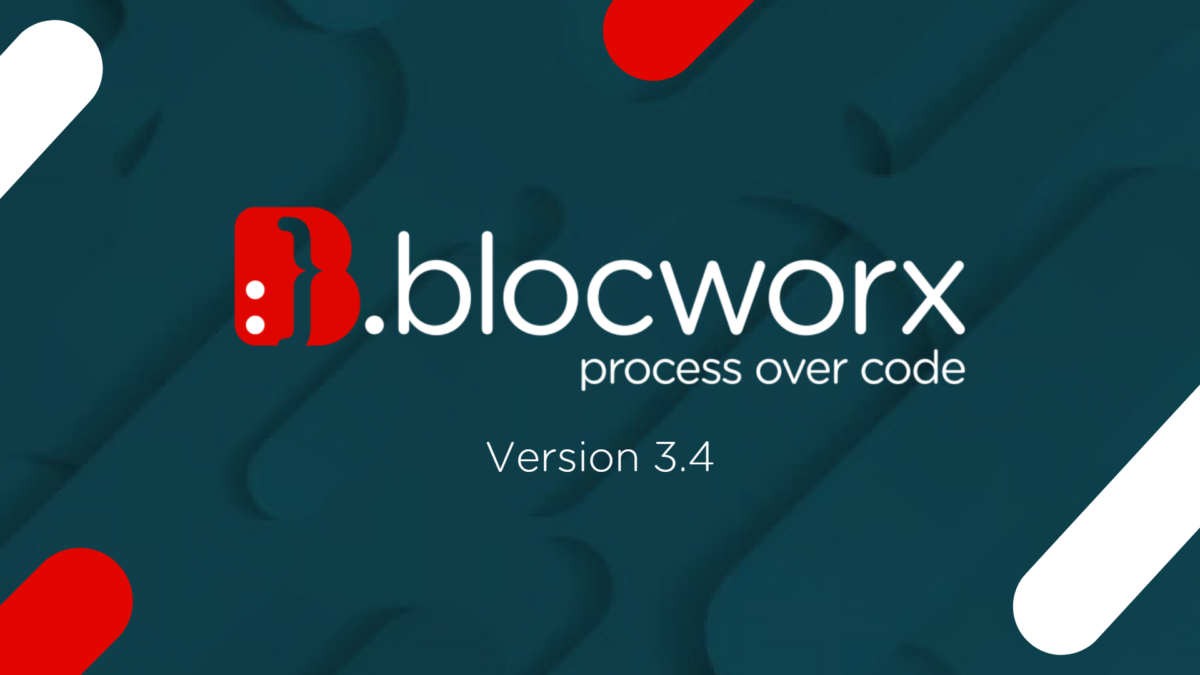In Version 3.7 & 3.8 update:
Module Exporting and Importing
In Version 3.7 & 3.8 It is now possible to export modules to other instances from the Edit Module page. It downloads your module to your computer, allowing you to reupload to another instance. This is a useful too for partners who want to try modules in one instance and move to another one when ready.
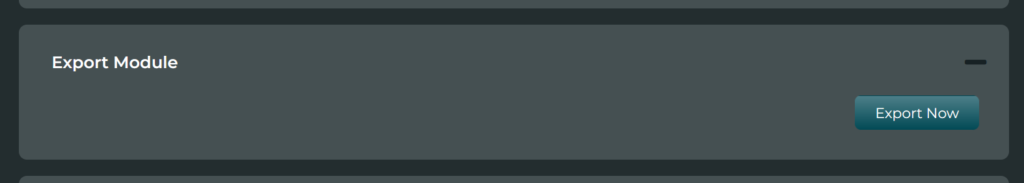
Admin and Users Wording Bug Fix
We have updated the Manage Users section to specify the difference between the various types of administrator permissions, with “Admin (Administration Only)” being correctly listed where applicable.
Improved Data Display Settings Field Order UX
The Data Display Settings while editing blocs have been updated, and the UX for choosing the order of fields is now easier and also faster performance wise.
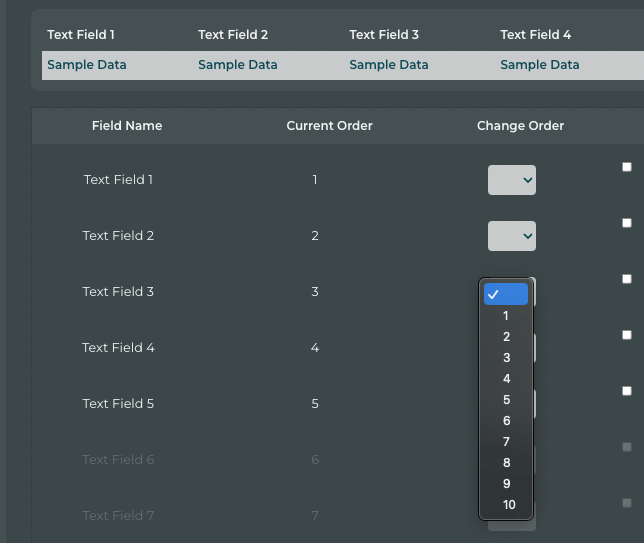
Improved UI/UX Required Columns while importing data
We have a removed the list of field slugs that you see while importing data in a bloc. This decision was taken on the basis that the list is not necessary and is available when you export a template anyway.
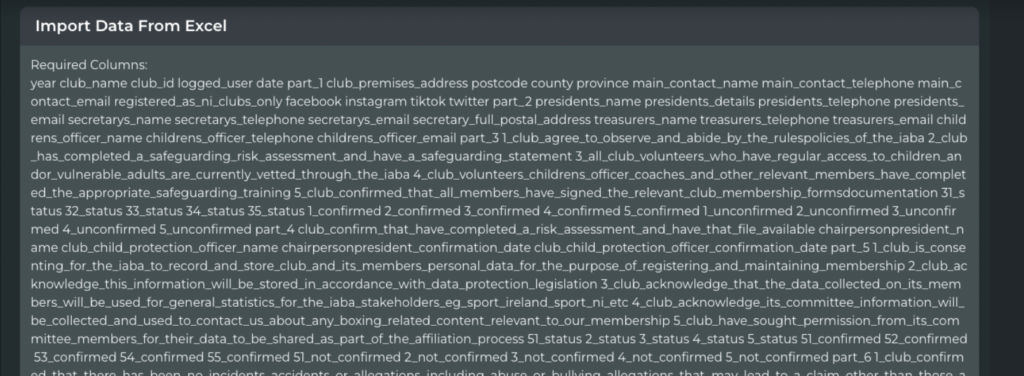
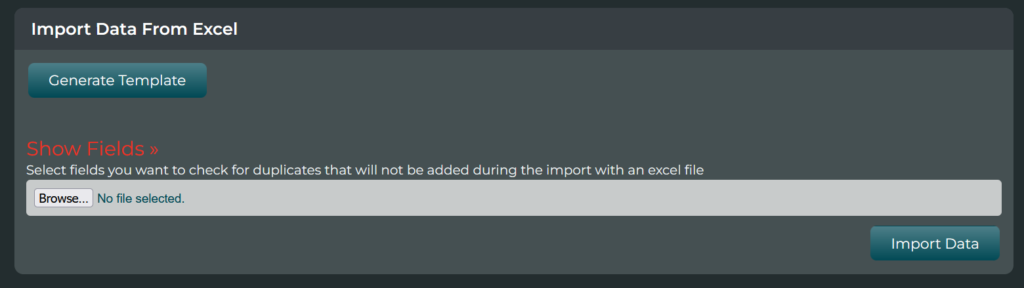
New Field – Calendar/Resource Planner
We are delighted to announce a new and powerful Calendar/Resource Planner field. We will be posting our full documentation at https://manual.blocworx.com but you can enjoy all existing Blocworx features working within the context of the calendar, e.g. data filtering, process actions after adding or editing (including Mail Alerts etc). It is has a full drag and drop interface and is of course mobile Friendly. You can choose from a variety of views and settings.
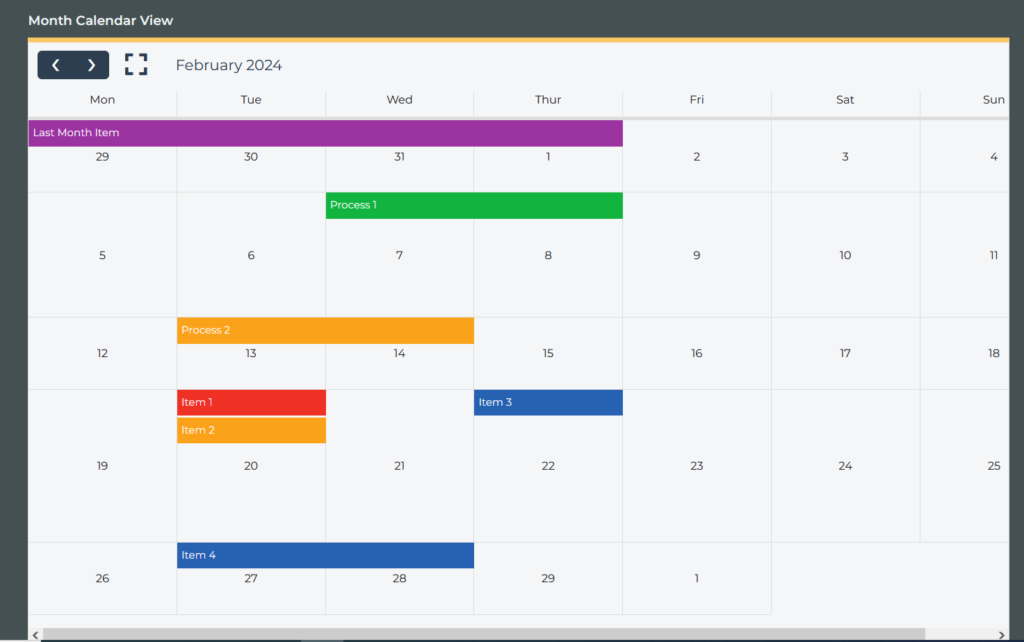
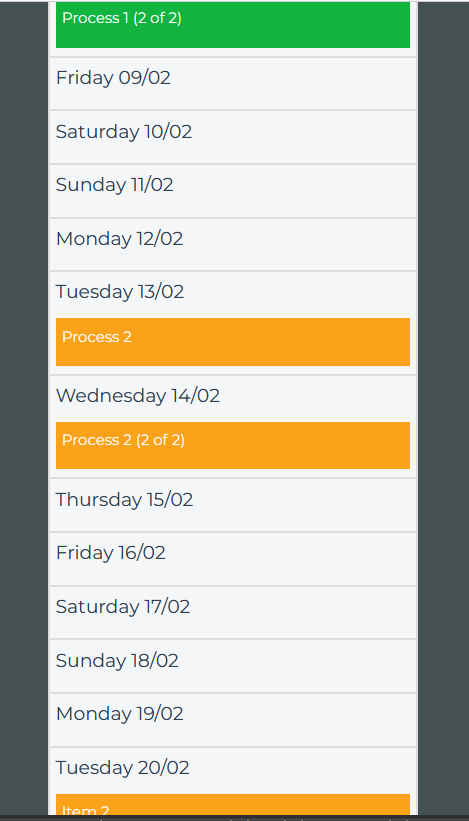
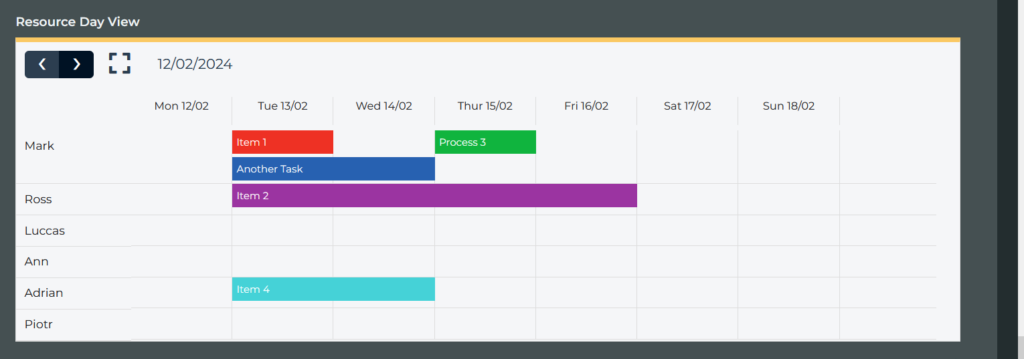
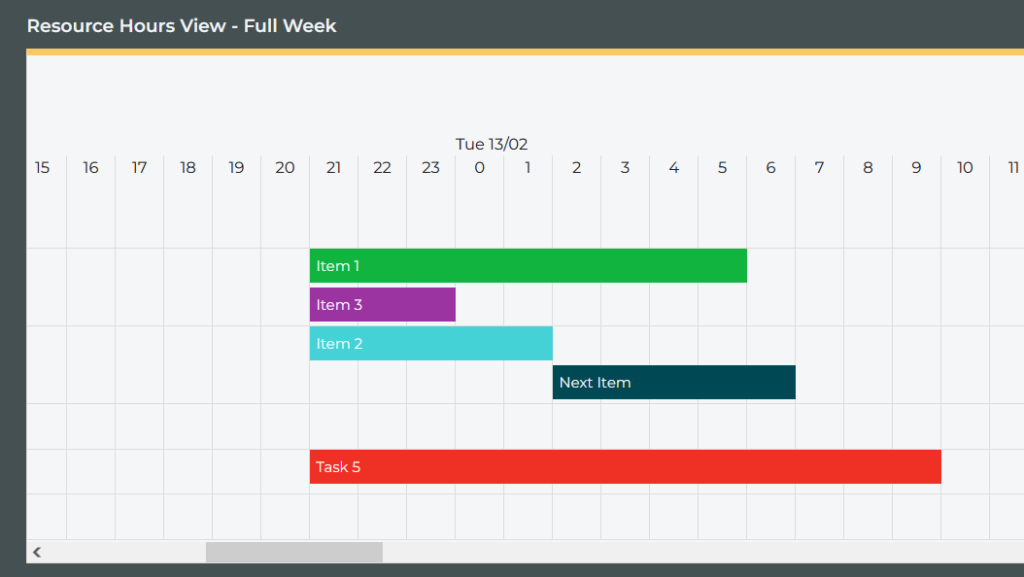
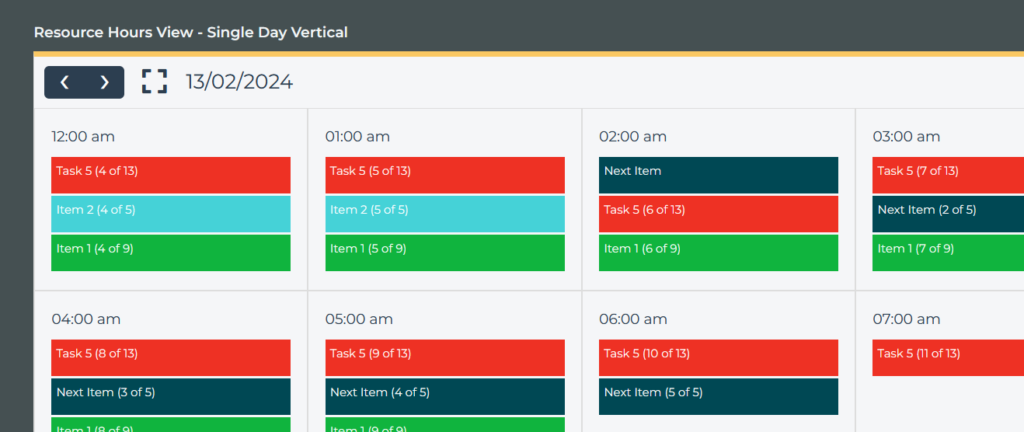
More Dynamic Custom Times and Settings for our Automated Reports
Prior to now, automated reports were restricted to certain times and days, we have opened up the frequencies and times to be fully dynamic and also added many more options for time periods of data you want to include.
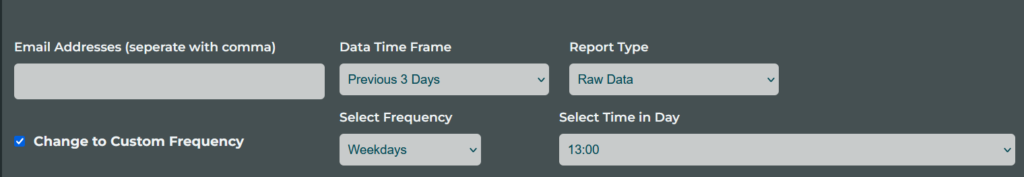
Multi File Image and File Preview
You can now see the images in our multi file field, and also opt for a file list view. With this you can also delete images from editing.
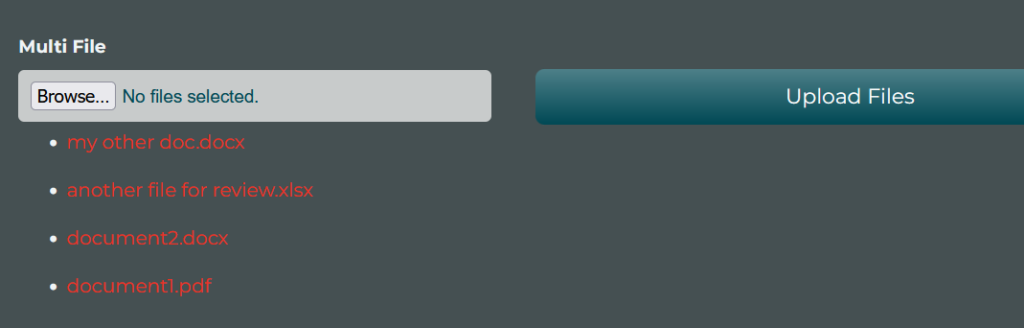
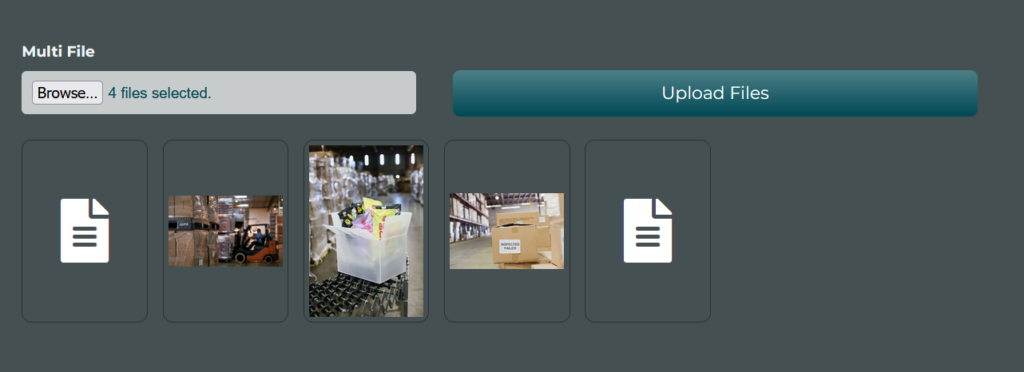
Module Importing and Bloc Duplication
We have fixed several bugs in this feature, making it extremely stable and reliable allowing to duplicate your blocs and import blocs from other modules with ease and confidence.
Auto Login
We have a new User Setting called “Can Log in Automatically”. With this setting ticket for a user, the user can login instantly without putting in a username and password, once the user has this feature and their username is in the authentication url. e.g https://example.blocworxcode.com/auth?autologin=johndoe . This is useful for generic public access to a system that does not require any security credentials.
Results Box, small bug fix
In our Results Box field, numbers beginning with 0 had been stripping the 0, making it difficult for using it for mobile phone or contact numbers. This no longer happens.
Blocworx Gateway Field Improvements
Prior to now, our Blocworx Gateway API Field could only handle a single level of json as a response when consuming an API. It can now read multi levels without having to configure else in the field. The system will automatically know based on the key (that should match the field slug) what the value is. So no mapping is required.
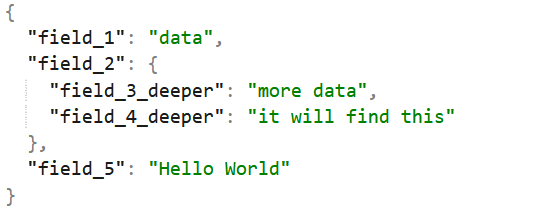
Cross Bloc Data Manipulator and Files
Prior to now, while using our “Cross Bloc” field, although you could update or create records in other blocs, you could not add or update files. You now can.
Text Field UX and Performance
Sometimes you wanted to trigger maths fields or even rules while typing in a text field. If you had this setting turned on, this tended to be resource intensive on the browser, it now waits until you have finished typing before executing the actions. It knows itself when you have finished so the setting remains functional but this improvement allows for a better performance.
Results Box Field Actions Processing – Isolate Fields
While editing data in a Results Box, it’s possible to perform field actions on those edited fields. Prior to now, the field actions were processing the entire record, even when that was not necessary. As a performance improvement, you can optionally choose for the system to only process field actions on certain fields.
New Feature: Push from Dev to Live
We now have a version control feature in our Admin section that allows you to push your entire dev instance to live. This allows you to build all your blocs and do all your editing before going live. It’s our first iteration of what is going to be Blocworx Version Control. Please contact us for more information. Turning on this feature requires custom configuration by the team at Blocworx.
Editing Blocs – Performance and UX Improvements
Prior to now, while editing blocs, the actions were getting triggered, e.g. dropdown fields were loading data, rules were getting triggered and results boxes were loading. Although this was intentional at the time to allow the builder to have a better preview of what they were building, it was causing both performance issues and issues around confusion in terms of activity that was taking place while you build blocs. For this reason we removed it.
Cross Bloc Data Manipulator Field Improvements
When using this field and you are using the button to trigger the action, there are now more options available: You can now clear a list of fields after the button has been clicked, you can also set it to automatically focus the cursor on a field, and there is there now a waiting/loading spinner to make it clearer that something is happening.
Performance Improvements
We have completed some technical performance improvements where unnecessary queries were being made during maths processing and when rules are called. Every version we aim to make the software faster and more powerful.
Tabbing Improvements
Prior to now, tabbing within a bloc was not always consistent, with it not tabbing onto some fields where the user may have expected. We have improved this to make it more predictable and obvious to use.
Encryption
We have built an integration with Evervault, who provide a high quality encryption service. This is available in the App Settings section. Please talk to us for information about this service.
API Endpoint – Processing Field Actions
The ability to process your records in Blocworx on the server side in much the same way you can while using the front end screen has been something we are proud of. By having this feature we were able to build much more powerful automations and features without the user having to do anything on the screen. This feature is now available as an API call and will appear in our API documentation very soon. Please contact us for more information.
Logged In User Information Show More/Editing Bug
Prior to now, if you clicked Show More or Edited a record, the logged in user would change to the one of the record. While this was fine for Show More, for editing it is expected that the information changes to the username who is doing the editing. Furthermore, there was an issue where even after you have finished viewing a record, the value of the user who created that record would remain on the screen. These issues are now resolved.
Results Box Pop Up Editing and Show More
We have a new feature where you can edit records from a result box by triggering a pop up. This opens a pop up of the bloc you are editing. This is similar to our (now depreciated) Sub Bloc field but much faster and cleaner. We also have this feature available simply for viewing records from the Results Box.
Cross Bloc Data Manipulator New Triggering Options
Prior to now, the ways you could trigger a Cross bloc field was either via submitting the record, or with a button click. We now have 4 new powerful options to add to this.
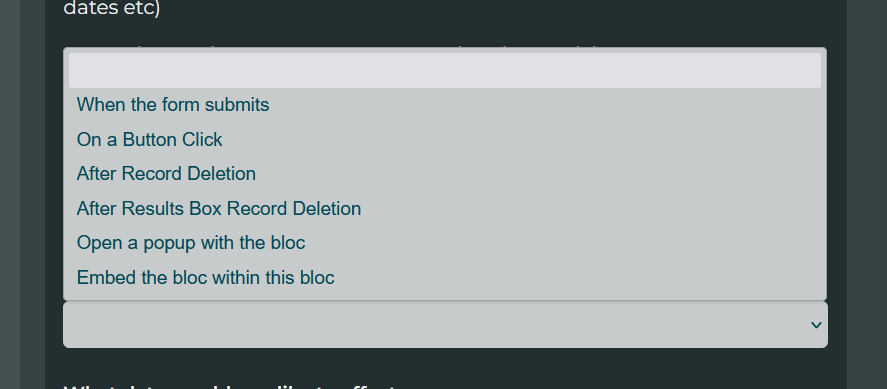
- After Record Deletion: If you delete a record, you can now trigger a cross bloc field, this is useful for updating records elsewhere that may have doing things like counting live data or reading certain values from the bloc where you are deleting the record.
- After Results Box Record Deletion: Similar to After Record Deletion, it can trigger if you delete a record from a chosen results box.
- Open pop with the bloc: Similar to our new Results Box pop up editing, instead of automatically updating data elsewhere, this will now open a pop up of the bloc whose value you are changing. This gives you full control over all the fields in that bloc. This is a replacement for the now depreciated Sub Bloc field.
- Embed the bloc within this bloc: Similar to the pop up, this will open out the bloc you are manipulating right inside the bloc you are currently in. This allows you to build what might seem like very large forms but will be fast and light weight due to able to load the fields from other blocs.
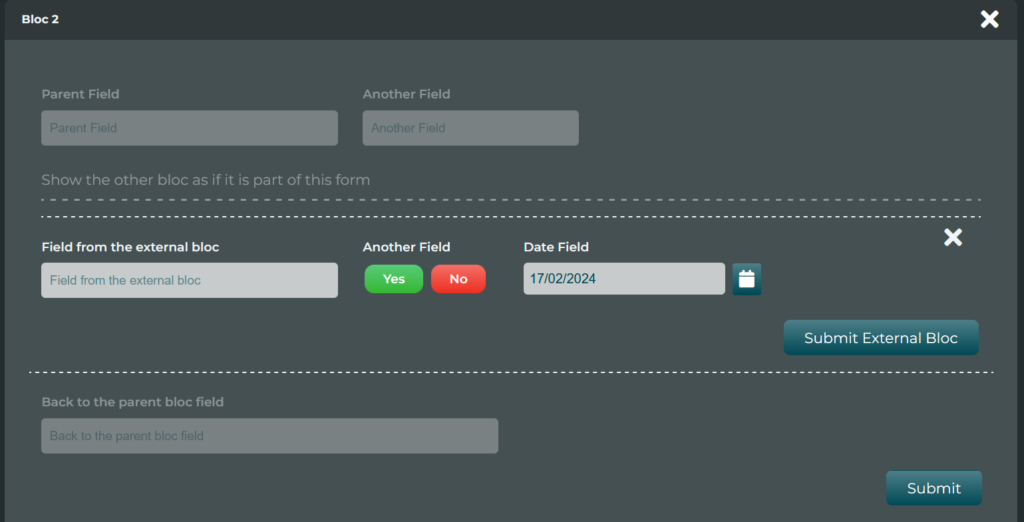
For more questions about Version 3.7 & 3.8, contact us here.
Follow us on LinkedIn here.